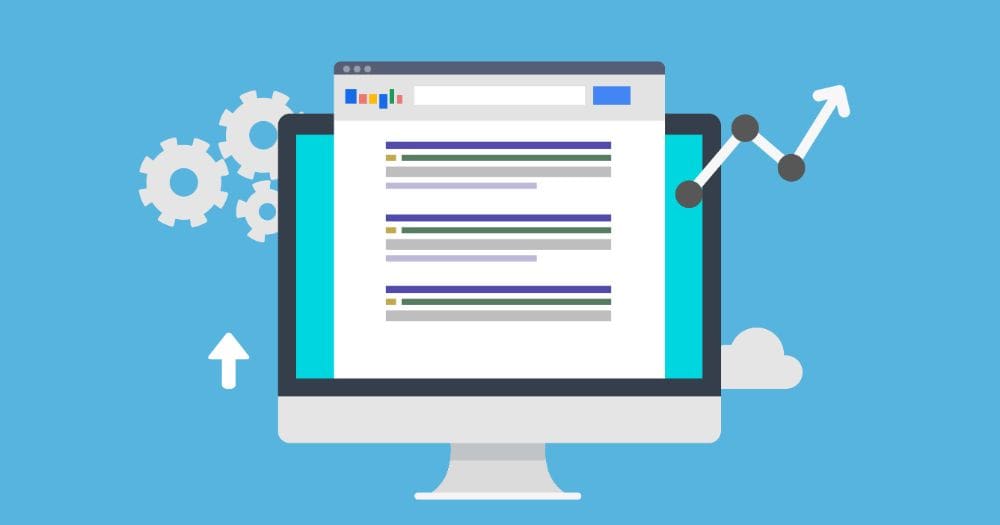Disclosure: This post contains affiliate links, including Amazon Affiliate Associate links, through which I earn from qualifying purchases at no extra cost to you. I only recommend products I genuinely believe in. Visit my Privacy Policy page for more information.
In search engine optimisation it’s crucial to consider the crawlability of your website. The way search engines. Understanding your content directly impacts your visibility in search results.
A structured site with internal links helps web crawlers like Google’s crawler easily access all pages, prioritising important ones and establishing a hierarchical structure. A well-structured page will also help Google’s understanding of the content, and this will also help them to see the content as valuable and index it as such.
1. Establish a Strong Website Structure
The structure of your website pages serves as its foundation. Creating an internal linking system with relevant contextual links enables web crawlers to explore every website’s pages effortlessly.
Title (H1)
Start with a bang, right? Your H1 is the headline act, the showstopper. This should include your main keyword and set the stage for what the page is all about.
Subtitle (H2)
Think of this as the supporting act to your main title. It’s where you introduce the main points that the H1 has promised. In SEO terms, H2 tags give search bots a clue about what the subsections are all about.
Sub-Sections (H3)
Do you know how a good sandwich has layers? That’s what your H3s are: layers that add more detail to the H2s. They’re the Swiss army knife in your SEO toolkit, allowing you to target long-tail or secondary keywords.
Additional Points or Lists (H4)
H4s are your side notes, your PS-es. They’re there to elaborate on the points made in your H3s but aren’t necessarily crucial. Still, they offer a chance to include synonyms or related terms you didn’t get in your higher-level headings.
Further Details (H5, H6): You’re digging deep here, getting into the nitty-gritty. These headings are rarely used but can be handy for detailed documents, technical guides, or academic papers requiring multiple layers of information.
Bullet Points or Numbered Lists
Never underestimate the power of a good list. They break up text, make information digestible, and yeah, search engines love ’em.
Call to Action
Don’t forget to tell your readers what to do next. Whether it’s a cheeky ‘Read More’ or a bold ‘Buy Now,’ make it clear and make it clickable.
Footer
A place for other essential links, like terms and conditions or privacy policies, and perhaps secondary navigation menus. It’s not the star of the show, but it has a role to play.
2. Generate and Submit XML Sitemaps
Think of an XML sitemap as providing directions to your home – without it, someone might get lost. For web crawlers, this map is essential.
Make sure to submit your sitemap file to the Google Search Console, guaranteeing accessibility to every webpage. It’s not just limited to Google; other search engines also require your sitemap URL.
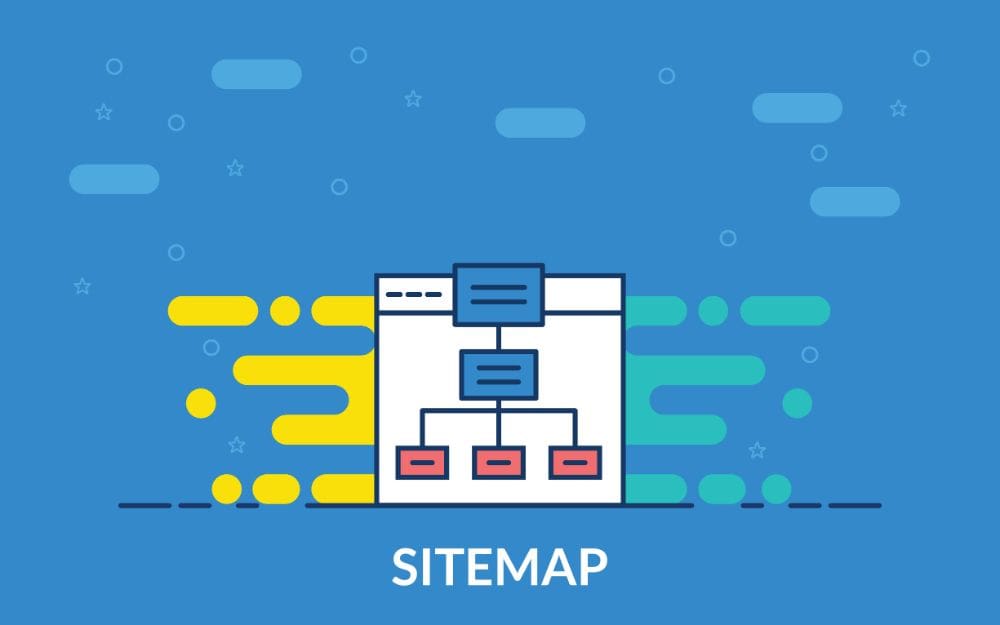
3. Utilise Meta Tags Effectively
Meta tags offer a sneak peek of what each webpage on your site entails for search bots. Efficient meta tags are an essential factor not to overlook. Missing these means missing the opportunity to guide Google and the other search engines with these essential tags.
Take your time and learn how to write meta titles and description tags effectively. The meta title needs to be unique for each page, giving the search engines a unique insight into the content for that page. The meta description is not a ranking factor but a conversion snippet, helping to entice searchers to click on the link to your web page.
4. Determining page indexing;
It’s crucial to decide which pages should be indexed by search engines. Not all pages are created equal; you must decide which pages you want to index. For instance, do you want to index the privacy policy if it has been auto-generated and not unique?
What about your contact page and those meet the team pages with just a few words on each? Probably not. Remember to learn more about which pages are the most valuable to index!
5. Setting up the Robots.txt file;
The Robots.txt file acts as a traffic cop for web crawlers. Placed in your website’s root directory, it instructs crawlers on which pages to access and which ones to skip.
Ensuring you don’t unintentionally block pages is essential for SEO credibility purposes.

6. Dealing with content;
You want to avoid duplicate content on your website, as this can cause indexing issues. To address this, you can use canonical tags that indicate the version of the content you want to index and thus ensure uniqueness across individual pages on your site.
What Is a Canonical Tag?
A canonical tag is a piece of HTML code that you place in the head section of a webpage to indicate that it’s the master or preferred version of that page. This is handy when you’ve got multiple pages with similar or identical content. The tag guides search engines to the ‘original’ page, thus preventing issues with duplicate content.
How Does It Look?
The canonical tag is simple but mighty. It looks something like this:
<link rel="canonical" href="https://www.example.com/your-main-page" />
Real-World Example
Imagine you’ve got an online shop selling garden furniture. You have a main page for wooden tables but also seasonal or promotional pages that essentially feature the same tables. So you’ve got URLs like:
https://www.example.com/wooden-tableshttps://www.example.com/summer-sale-wooden-tableshttps://www.example.com/spring-collection-wooden-tables
Search engines might get confused about which page to rank without a canonical tag. But you can be the conductor of this orchestra! You can set the canonical tag to point to your main wooden tables page (https://www.example.com/wooden-tables). So even if someone lands on your summer sale or spring collection page, search engines will know that the main wooden tables page is your ‘lead singer’.
By using canonical tags correctly, you can help ensure that search engines understand which pages you consider most important.
7. Ensuring accessible HTTPS web pages;
Prioritising website security is key when it comes to web crawling. Transitioning your site to HTTPS fosters trust from visitors and positions your blog posts or webpages favourably for search engine algorithms.
In the simplest terms, HTTPS encrypts the data between your browser and the website you’re visiting. So if anyone tries to snoop around, all they’d get is scrambled gibberish. In today’s world, where we’re all shopping, banking, and sharing personal information online, HTTPS isn’t just a nice-to-have; it’s a must-have.
You wouldn’t leave your front door unlocked, would you? So don’t leave your website unlocked either. Switch to HTTPS to give yourself and your visitors that extra layer of security.
8. Regularly. Monitoring crawl errors;
Consistent maintenance and site audits are vital for a functioning website. Use tools like Google Search Console to conduct site audits and identify issues such as broken links, pages, or redirect loops.
Remember that these steps help optimise your website for visibility and user experience while adhering to practices in SEO.
To ensure your website pages remain healthy, it is essential to address. crawlability issues

9. Important Points for Indexing Success
Build backlinks from other websites.
Strengthen your linking strategy because links do matter!
Submit an XML Sitemap in the Search Console
Ask Google to “Fetch” the page and index it
Use third-party indexing software
Regularly update your own content
Optimise crawlability by understanding your crawl budget
Search Engine Checklist for Website Crawlability and Indexability
Clear Site Structure: Ensure your website has a transparent and logical structure, facilitating bots to crawl pages easily.
XML Sitemaps: Generate an XML sitemap for your website. This acts as a roadmap for search engines to understand your site structure.
Submit Sitemaps: Take that sitemap and submit it to key search engines, particularly through tools like Google Search Console.
Robots.txt File: Confirm that your robots.txt file is set up correctly. This file tells search bots which pages they should or shouldn’t visit.
Resolve Link Issues: Address and fix any broken links and ensure there are no orphan pages (pages that aren’t linked to from anywhere else on your website).
Secure Your Site: Ensure your website operates securely using HTTPS. This not only provides security for your site visitors but is also a ranking factor.
Backlink Review: Regularly check and review the links from other sites leading to your web pages. Quality backlinks can boost your page’s authority and chances of being indexed faster.
Fresh Content: Regularly update your site with fresh, unique, relevant content. Search engines love new content.
Social Sharing: Share your new post or page on social media platforms. The more engagement and clicks, the better the chances of faster indexing.
Internal Linking: Ensure proper internal links are set up. A new post should be linked to other related pages or posts within your website.
Fast Load Times: Ensure your website and the new page load swiftly. Slow-loading pages can deter bots.
Mobile Optimisation: Ensure that your new post or page is mobile-friendly. Many users access sites via mobile, and search engines know this.
Indexing services and software
Search Engine Indexing: Doing it All Right But Still Left Out?
- The Puzzle: You’ve followed all the SEO guidelines, got a sitemap, and yet you’re still not being indexed by Google or Bing. What gives?
- Factors Beyond Your Control: Algorithm updates, competition, or bad luck can affect your indexing status.
Enter the Mysterious Indexing Services
- What They Offer: They promise to get your pages indexed, but they’re often hush-hush about how they pull this off.
- The Allure: Desperation can make these services seem very tempting. After all, who doesn’t want to be on Google’s first page?
What About Indexing Software?
- DIY Approach: There’s also software that claims to help you take matters into your own hands. Again, the mechanics are not always transparent.
Why You Should Proceed with Caution
- No Guarantees: These services and software can be a bit of a gamble. You trust them to do something they won’t fully explain.
- Cost Factor: This is not just about the fees you pay for the service but also the cost of potential penalties if they employ dodgy methods.
Tips if You’re Considering Third-Party Indexing Help
- Do Your Homework: Check reviews, and maybe even reach out to their past or current clients.
- Ask Questions: If they can’t even give you a broad idea of their approach, that’s a red flag.
- Weigh the Risks: Could the benefit of being indexed outweigh the potential cost of being penalised by search engines?
Google Search Console;
There’s no denying the significance of Search Console in crawlability and indexability. It provides a range of functionalities. For example, webmasters can submit sitemaps and request page indexing from Google’s crawler.
Not only does it offer insights into website crawlability, helping identify issues like important pages or redirect loops, it will also offer notifications of many other issues. Remember, Google emphasises the importance of having relevant content to meet indexing criteria, so make sure your content is of high quality.

FAQs on Indexing and Site Crawlability
Q: Why aren’t my new web pages showing up in search results for relevant search queries?
A: There could be several reasons for this crawlability and indexability issue. Ensure you index pages appropriately and check if there are any technical issues preventing crawlers or other web crawlers from accessing them.
It’s also essential to strengthen internal links, as links matter with crawlability and indexability. Another common issue could be having a broken page or a redirect loop. Always double-check your site’s structure and functionality.
How can I improve my site’s crawlability?
A: To improve crawlability, focus on a clean website structure where search engine bots can easily navigate. This includes ensuring a fast load time, efficient internal linking, and eliminating broken page links. It’s also beneficial to submit a sitemap to search engines to provide them with a roadmap of your site.
What’s the difference between a web crawler and a user agent?
A web crawler, a spider or bot, is software designed to explore the Internet and gather data about websites. On the contrary, a user agent refers to a string browsers send to websites providing information about the browser and operating system used. This information assists websites in customising their content based on the viewer’s device.
I have more links to my content, but why isn’t my site ranking higher?
It is essential to consider that having links on your website can be advantageous. It is equally crucial to prioritise the quality and relevance of these links. Keep in mind that search engines value backlinks of high quality rather than having a large quantity of low-quality ones. Furthermore, it is essential to ensure that your website does not encounter any issues, such as loading times or broken page links, as these can affect its crawlability and indexability.
What are canonical tags, and how do they impact SEO?
These tags indicate the preferred version of a web page when there are multiple pages with similar or duplicate content. For example, if you have more than one page with almost identical content, using a canonical tag tells search engines which version should be considered the main one, preventing potential SEO crawlability issues related to duplicate content.
By addressing your site’s crawlability and indexability concerns and following best practices, you can ensure better visibility and ranking for your website in search engine results.